3.3.6 Posts
In this section, we provide insights and tools to visualize post-related information. Whether you're looking to search for specific posts or analyze posts from different sources, the "Posts" section offers a range of functionalities and charts to help you make informed decisions.
Functionalities and Charts
Search Post
The "Search Post" feature allows you to find specific posts quickly. Simply input keywords, hashtags, or other search criteria to retrieve relevant posts from your platform.
Source-wise Post List
SELECTED POST Overview
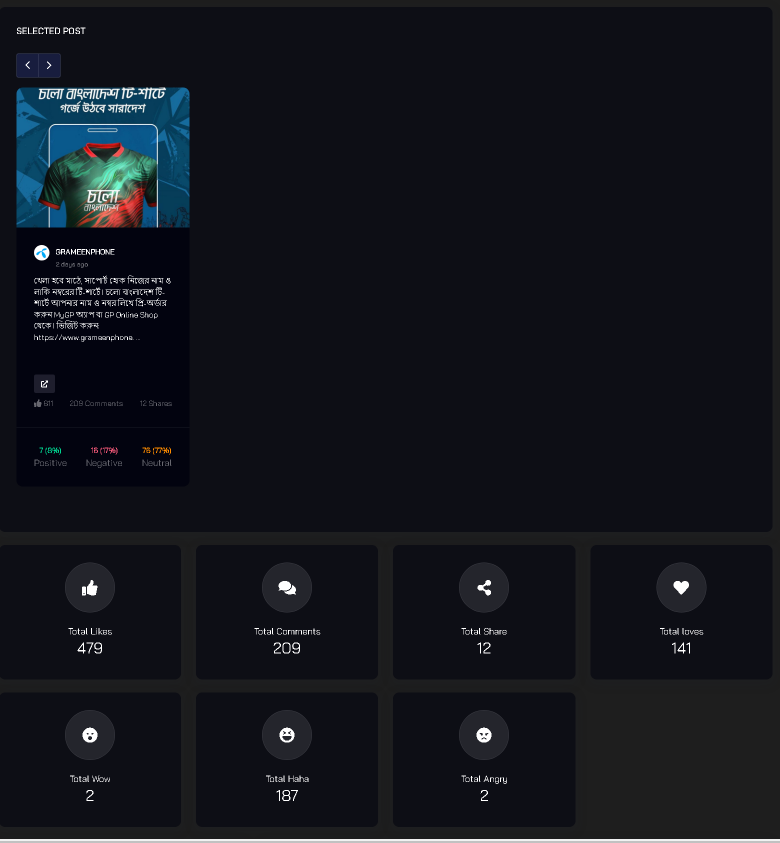
This chart provides a comprehensive overview of a selected post. It includes engagement metrics, sentiment analysis, and other key information to understand its performance.
SENTIMENT DISTRIBUTION
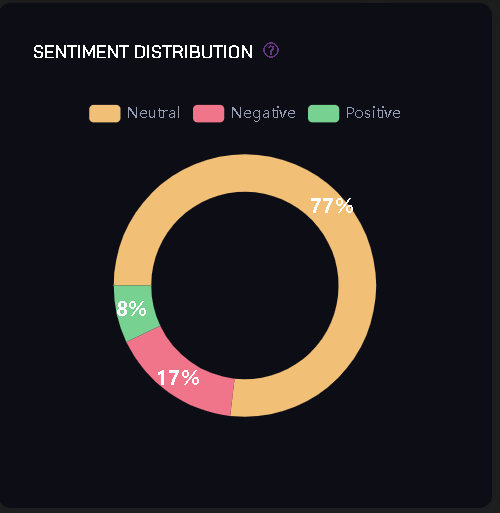
The "SENTIMENT DISTRIBUTION" chart breaks down the sentiment of posts within a selected source. It helps you identify the overall sentiment trends related to the posts.
BUZZWORDS
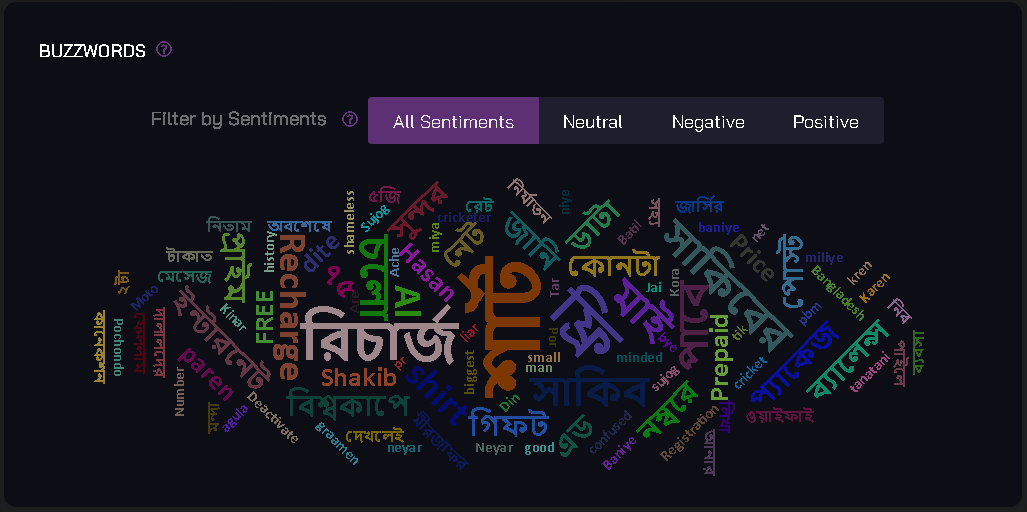
"BUZZWORDS" highlights trending keywords and phrases within the selected posts. It's a useful tool for identifying popular topics and discussions.
TOPIC CLOUD
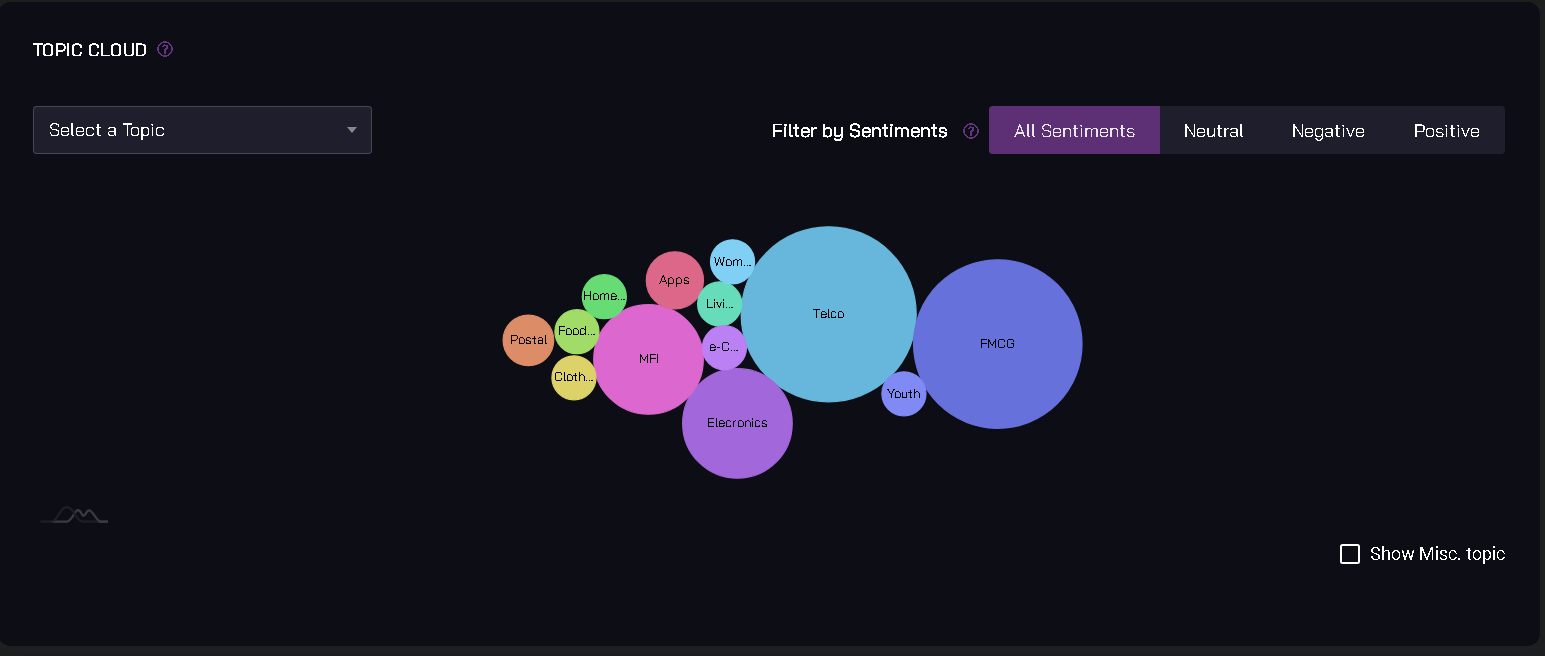
Visualize the most discussed topics within the selected posts in a word cloud format. This chart provides a quick overview of the post topics.
AUDIENCE POSTS/COMMENTS
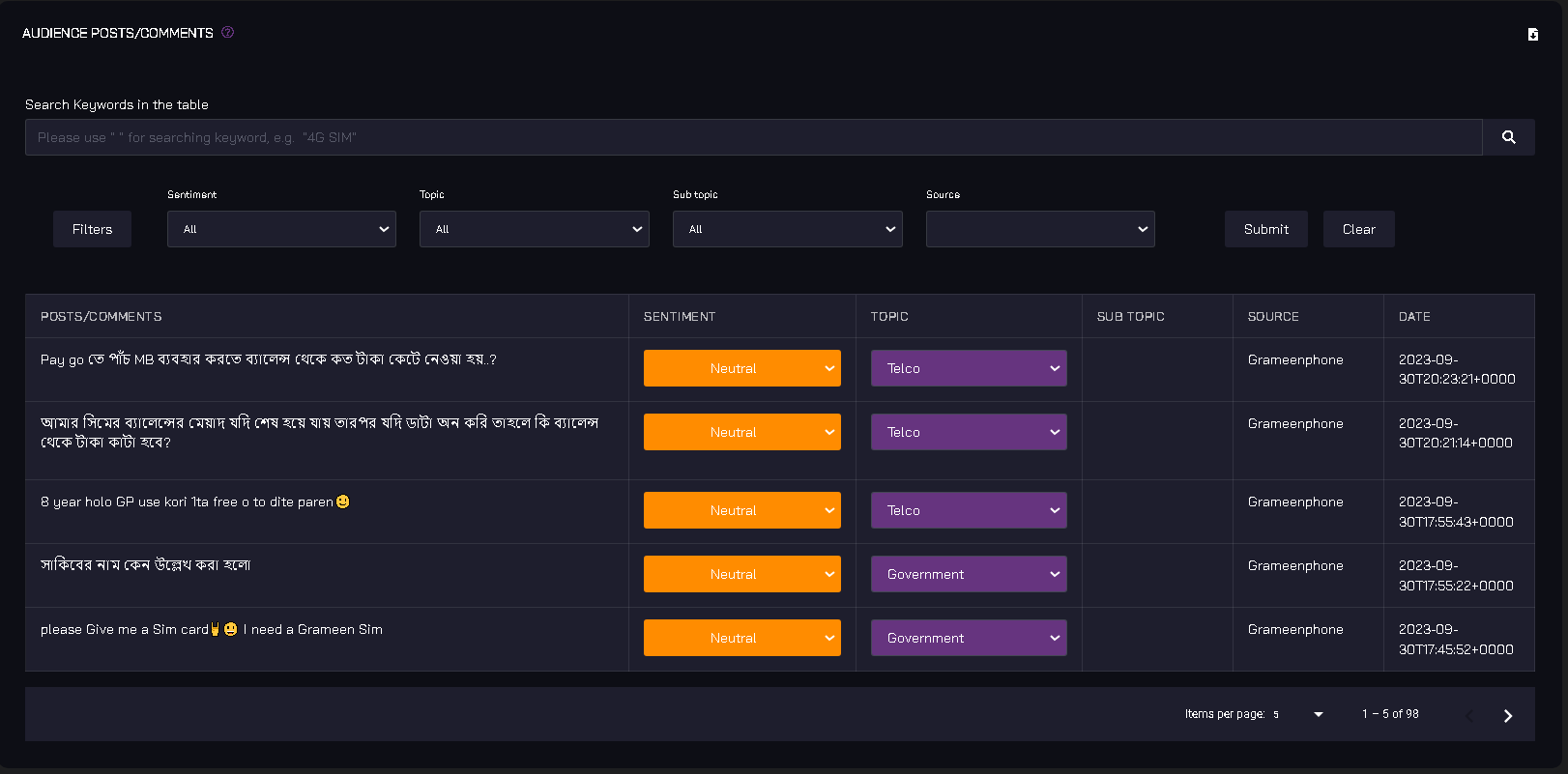
Explore audience-generated content related to the selected posts. This chart lists comments and posts made by the audience, allowing you to gauge user engagement.
Conclusion
The "Posts" section empowers you to dive deep into post-related information, from searching for specific content to analyzing sentiment, buzzwords, and audience interactions. Use these functionalities and charts to gain valuable insights into post performance and audience engagement, helping you optimize your platform's content strategy.